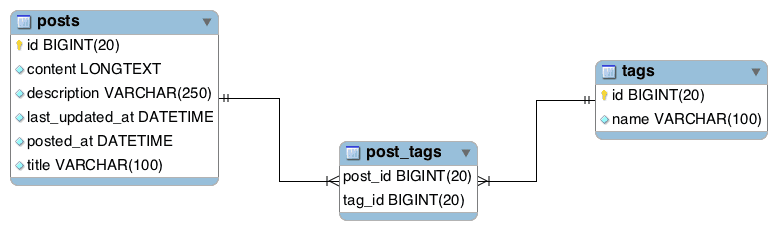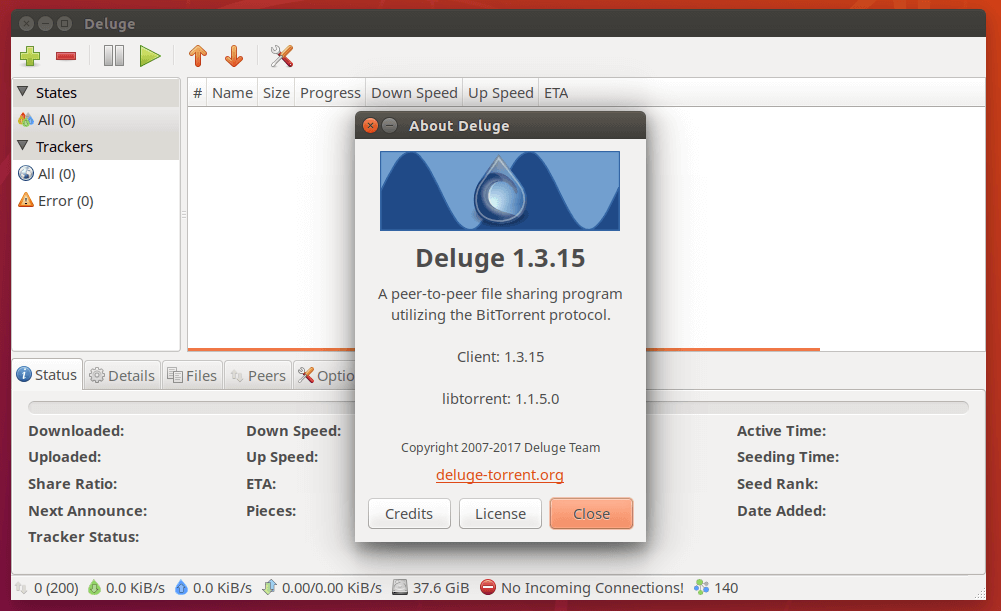Dockerizing a Spring Boot Application
Dockerizing a Spring Boot application is a great way to make it portable and easy to deploy. Here are the steps involved: Dockerizing a Spring Boot Application
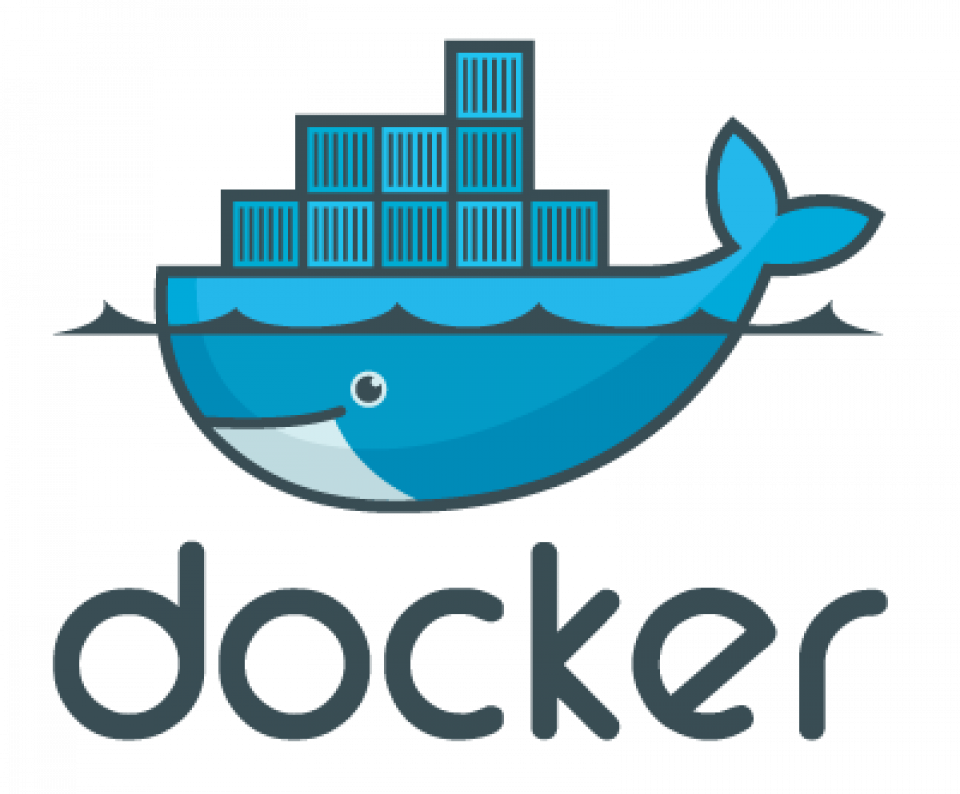
- Create a Dockerfile. The Dockerfile is a text file that tells Docker how to build your image.
- Build the image. Once you have a Dockerfile, you can build the image using the
docker buildcommand. - Run the image. Once you have built the image, you can run it using the
docker runcommand.
Here is an example of a Dockerfile for a Spring Boot application:
FROM openjdk:8-jdk-alpine
RUN apk add --no-cache curl
WORKDIR /app
COPY target/my-app.jar .
EXPOSE 8080
ENTRYPOINT ["java", "-jar", "my-app.jar"]
This Dockerfile tells Docker to use the openjdk:8-jdk-alpine image as the base image. It then installs the curl package, copies the my-app.jar file into the /app directory, exposes port 8080, and sets the ENTRYPOINT to java -jar my-app.jar.
To build the image, you can use the following command:
docker build -t my-app .
This will create an image named my-app. To run the image, you can use the following command:
docker run -p 8080:8080 my-app
This will start a container running the my-app image and map port 8080 on the host machine to port 8080 on the container. You can then access the application at http://localhost:8080.
Here are some additional tips for dockerizing a Spring Boot application:
- Use a base image that is as small as possible. This will reduce the size of your image and make it faster to deploy.
- Use a multi-stage build to build your image. This will help you to reduce the size of your image by only including the files that are necessary for your application to run.
- Use environment variables to configure your application. This will make it easier to change the configuration of your application without having to rebuild the image.
Dockerizing a Spring Boot application can be a great way to make your application more portable and easy to deploy. By following these tips, you can create a Docker image that is small, efficient, and easy to use.
Dockerizing a Spring Boot Application
make Dockerfile in the root folder and add the following line
FROM openjdk:8-jdk-alpine ADD /build/libs/asset-management-service.jar asset-management-service.jar ENTRYPOINT ["java","-jar","/asset-management-service.jar"] EXPOSE 9195 save file with the name of Dockerfile. Type the following command is used to remove exiting container sh 'sudo docker rm $(sudo docker stop $(sudo docker ps -a | grep "work-order-service" | cut -d " " -f 1))' sh 'sudo docker build -t work-order-service .' sh 'sudo docker run -d work-order-service' sh 'sudo docker ps -a | grep work-order-service'