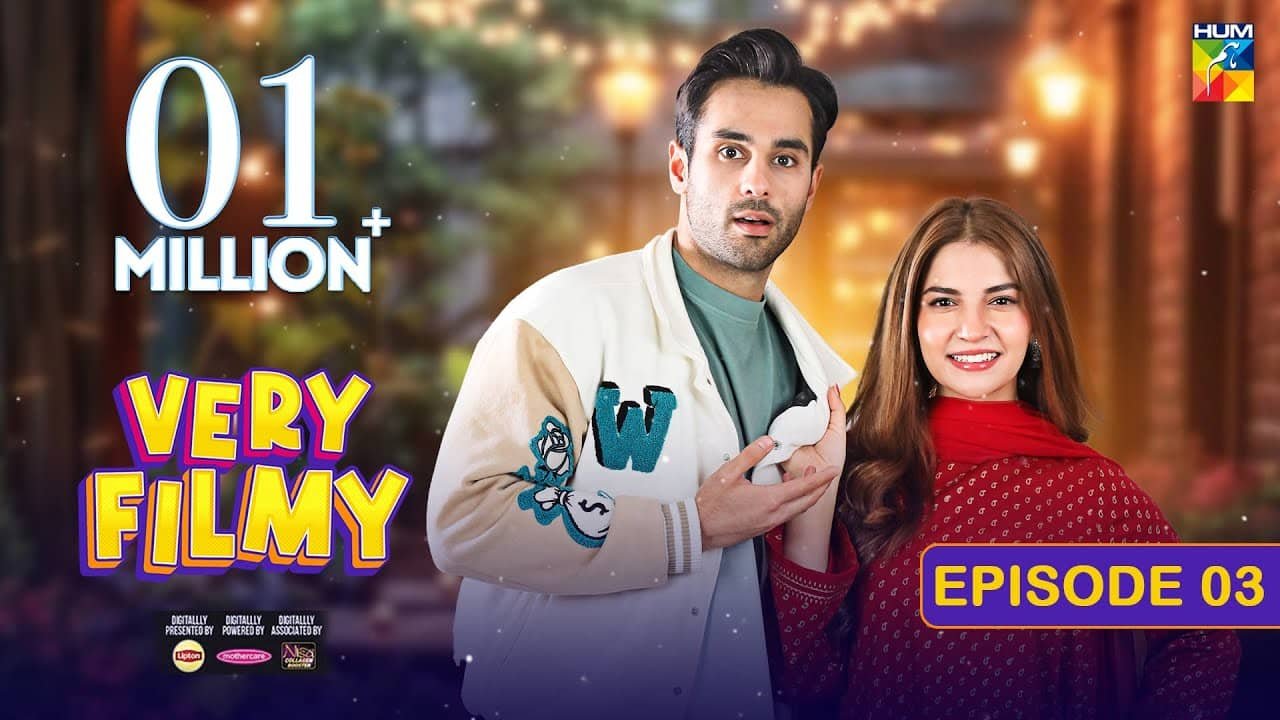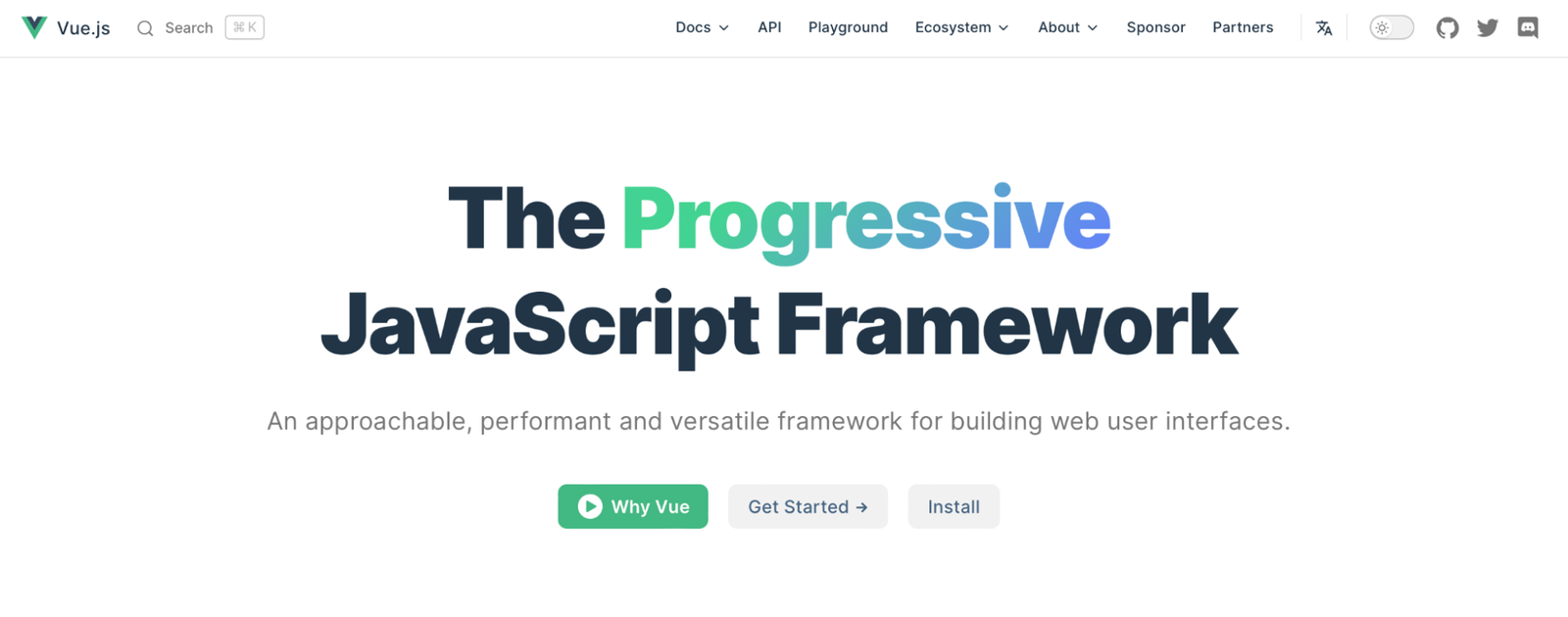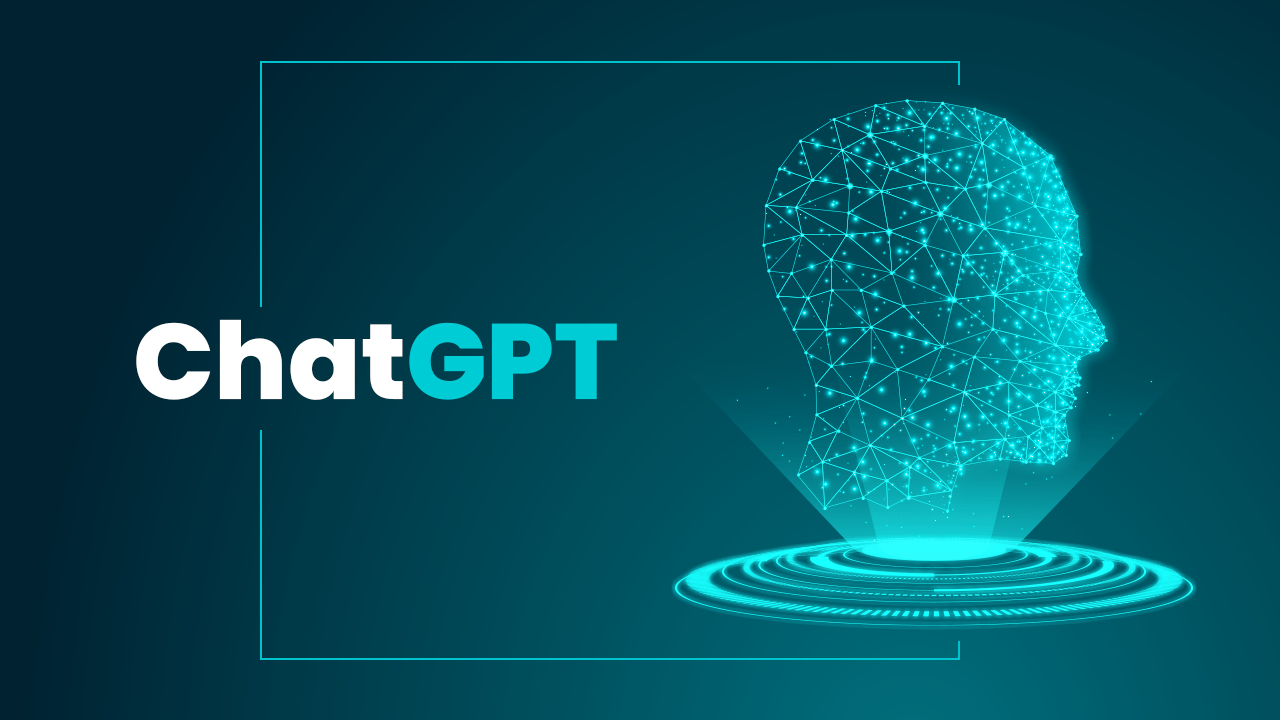Deluge utilizes a client/server model with “deluged” being daemon or service and the “deluge” being used to launch a GUI user interface. It is my best Kali Linux BitTorrent client that is super-fast and always reliable. how to install Deluge BitTorrent Client in linux. how to Installing Deluge BitTorrent Client in linux
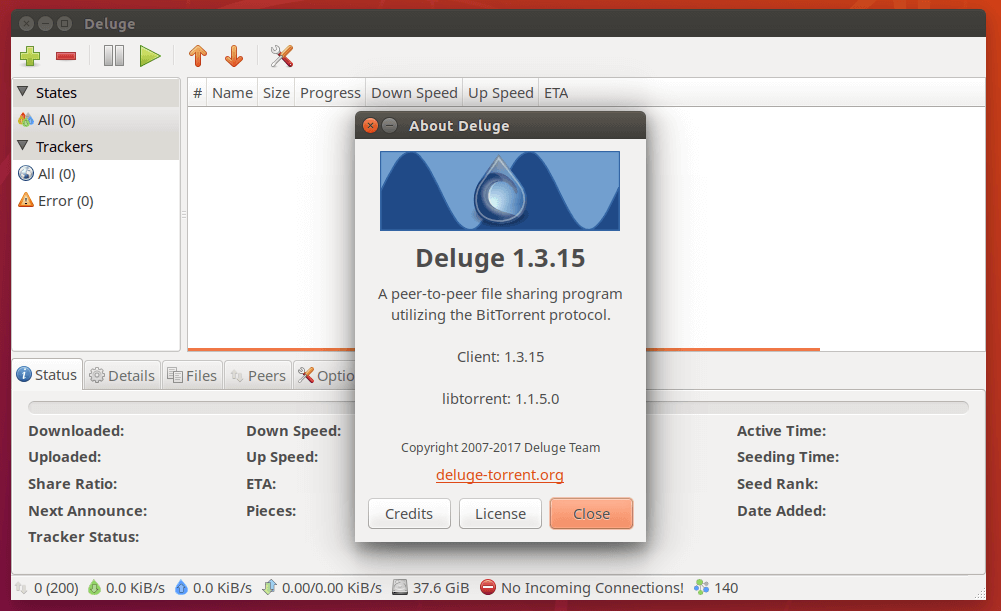
Installing deluge on any Debian derivative is easy. Open your terminal and type apt-get install deluge as shown below:
sudo apt update
sudo apt-get install deluge
If you like using aptitude then type
sudo aptitude install deluge
You must have default Kali Linux Repositories to do so. read our Article on how to have Fastest Kali Linux Repositories.how to install Deluge BitTorrent Client in kali linux.
- During the installation, you will be prompted to choose a default interface. You can select either the “Classic” or “Thin” interface based on your preference. Use the arrow keys to navigate and press Enter to make your selection.
- After the installation is complete, you can start Deluge by typing
delugein the terminal, or you can find it in your applications menu. - The first time you run Deluge, it will prompt you to set up the daemon and configure some settings. Follow the instructions to complete the initial setup.
- Once Deluge is running, you can access its web interface by opening a web browser and entering
http://localhost:8112in the address bar. If you are accessing Deluge on a remote machine, replacelocalhostit with the IP address or hostname of the machine where Deluge is installed. - In the web interface, you will be asked to set a password for authentication. Choose a strong password and remember it, as you will need it to log in to the web interface in the future.
- After setting the password, you will have access to the Deluge web interface, where you can add and manage your torrents.
That’s it! You have successfully installed Deluge BitTorrent client on your Linux system and can now start using it to download and manage torrents.