Setting Up Swagger 2 with a Spring REST API
In this tutorial, we’ll look at Swagger 2 for a Spring REST web service, using the Springfox implementation of the Swagger 2 specification. If you are not familiar with Swagger. Setting Up Swagger 2 with a Spring REST API
Swagger is a powerful tool that can be used to document and test REST APIs. It can be used to generate interactive documentation, which can be helpful for developers who are consuming your API. Swagger can also be used to test your API, by providing a way to send requests and view the response. Setting Up Swagger 2 with a Spring REST API
Adding the Maven Dependency
plugins {
id 'org.springframework.boot' version '2.7.5'
id 'io.spring.dependency-management' version '1.0.15.RELEASE'
id 'java'
}
group = 'com.student.management'
version = '0.0.1-SNAPSHOT'
sourceCompatibility = '1.8'
repositories {
mavenCentral()
}
dependencies {
implementation 'org.springframework.boot:spring-boot-starter-data-jpa'
implementation 'org.springframework.boot:spring-boot-starter-web'
runtimeOnly 'com.mysql:mysql-connector-j'
testImplementation 'org.springframework.boot:spring-boot-starter-test'
// https://mvnrepository.com/artifact/io.springfox/springfox-swagger-ui
implementation group: 'io.springfox', name: 'springfox-swagger2', version: '2.7.0'
implementation group: 'io.springfox', name: 'springfox-swagger-ui', version: '2.7.0'
}
tasks.named('test') {
useJUnitPlatform()
}
Integrating Swagger 2 Into the Project
package com.student.management.studentmangement;
import com.google.common.base.Predicates;
import org.springframework.boot.SpringApplication;
import org.springframework.boot.autoconfigure.SpringBootApplication;
import org.springframework.context.annotation.Bean;
import springfox.documentation.builders.PathSelectors;
import springfox.documentation.builders.RequestHandlerSelectors;
import springfox.documentation.spi.DocumentationType;
import springfox.documentation.spring.web.plugins.Docket;
import springfox.documentation.swagger2.annotations.EnableSwagger2;
@SpringBootApplication
@EnableSwagger2
public class StudentmangementApplication {
public static void main(String[] args) {
SpringApplication.run(StudentmangementApplication.class, args);
}
@Bean
public Docket api() {
return new Docket(DocumentationType.SWAGGER_2)
.select()
.apis(RequestHandlerSelectors.any())
.paths(PathSelectors.any())
.paths(Predicates.not(PathSelectors.regex("/(error|auditevents|loggers|health|env|metrics|heap|refresh|heap|archaius|autoconfig|bean|channel|config|dump|features|info|mapping|trace).*")))
.build();
}
}
Student Controller class
package com.student.management.studentmangement.API;
import com.student.management.studentmangement.Request.AddStudent;
import com.student.management.studentmangement.Request.updateRequest;
import com.student.management.studentmangement.Response.DefaultResponse;
import org.springframework.beans.factory.annotation.Autowired;
import org.springframework.http.HttpStatus;
import org.springframework.http.ResponseEntity;
import org.springframework.stereotype.Controller;
import org.springframework.web.bind.annotation.PostMapping;
import org.springframework.web.bind.annotation.PutMapping;
import org.springframework.web.bind.annotation.RequestBody;
import org.springframework.web.bind.annotation.RestController;
@RestController
public class StudentController {
@Autowired
StudentService service;
@PostMapping("/add/student")
public ResponseEntity addStudent(@RequestBody AddStudent request)
{
ResponseEntity response=null;
try {
response = new ResponseEntity(service.addStudent(request),HttpStatus.OK);
}catch (Exception e){
response=new ResponseEntity(e.getMessage(),HttpStatus.INTERNAL_SERVER_ERROR);
}
return response;
}
@PutMapping("/update/student")
public ResponseEntity updatestudent(@RequestBody updateRequest request){
ResponseEntity responseEntity=null;
try {
DefaultResponse response = service.updateStudent(request);
if (response.getResponseCode().equals("200")){
responseEntity=new ResponseEntity(response,HttpStatus.OK);
}
else if (response.getResponseCode().equals("500")){
responseEntity=new ResponseEntity(response,HttpStatus.INTERNAL_SERVER_ERROR);
}
}catch (Exception e){
responseEntity=new ResponseEntity(e.getMessage(),HttpStatus.INTERNAL_SERVER_ERROR);
}
return responseEntity;
}
}
Student Service Class
package com.student.management.studentmangement.API;
import com.student.management.studentmangement.Course.CourseRepository;
import com.student.management.studentmangement.Request.AddStudent;
import com.student.management.studentmangement.Request.updateRequest;
import com.student.management.studentmangement.Response.DefaultResponse;
import com.student.management.studentmangement.StudentIntity.Student;
import com.student.management.studentmangement.StudentIntity.StudentRepository;
import org.springframework.beans.factory.annotation.Autowired;
import org.springframework.stereotype.Service;
import java.util.Optional;
@Service
public class StudentService {
@Autowired
StudentRepository studentRepository;
@Autowired
CourseRepository courseRepository;
public DefaultResponse addStudent(AddStudent request){
DefaultResponse defaultResponse=null;
try {
if (request.getStudent().getStname()==null && request.getStudent().getStname().isEmpty()){
throw new Exception("Sudent is null or empty ");
}
studentRepository.save(request.getStudent());
defaultResponse=new DefaultResponse("successfull","sutdent has been added","200",""+request.getStudent().getId());
}catch (Exception e){
defaultResponse=new DefaultResponse("failure ","student has been not added","500",""+request.getStudent().getId());
}
return defaultResponse;
}
public DefaultResponse updateStudent(updateRequest request){
DefaultResponse response=null;
Student student=null;
try {
if (request.getStudent()!=null){
student=studentRepository.findStudentsById(request.getStudent().getId());
student.setStname(request.getStudent().getStname());
student.setFee(request.getStudent().getFee());
student.setCourseList(request.getStudent().getCourseList());
}
studentRepository.save(student);
response=new DefaultResponse("successful ","student has been update","200",""+request.getStudent().getId());
}catch (Exception e){
response=new DefaultResponse("failure","student has not be update","500",""+request.getStudent().getId());
}
return response;
}
}
Course Entity class
package com.student.management.studentmangement.Course;
import javax.persistence.Entity;
import javax.persistence.GeneratedValue;
import javax.persistence.GenerationType;
import javax.persistence.Id;
@Entity
public class Course {
@Id
@GeneratedValue(strategy = GenerationType.AUTO)
private Long id;
private String coursename;
private int duration;
public Long getId() {
return id;
}
public void setId(Long id) {
this.id = id;
}
public String getCoursename() {
return coursename;
}
public void setCoursename(String coursename) {
this.coursename = coursename;
}
public int getDuration() {
return duration;
}
public void setDuration(int duration) {
this.duration = duration;
}
}
Course Repository
package com.student.management.studentmangement.Course;
import org.springframework.data.jpa.repository.JpaRepository;
public interface CourseRepository extends JpaRepository<Course,Long> {
}
Student Entity Class
package com.student.management.studentmangement.StudentIntity;
import com.student.management.studentmangement.Course.Course;
import javax.persistence.*;
import java.util.List;
@Entity
public class Student {
@Id
@GeneratedValue(strategy = GenerationType.AUTO)
private Long id;
private String stname;
private int fee;
@OneToMany(cascade = CascadeType.ALL,fetch = FetchType.EAGER)
public List<Course> courseList;
public Long getId() {
return id;
}
public void setId(Long id) {
this.id = id;
}
public String getStname() {
return stname;
}
public void setStname(String stname) {
this.stname = stname;
}
public int getFee() {
return fee;
}
public void setFee(int fee) {
this.fee = fee;
}
public List<Course> getCourseList() {
return courseList;
}
public void setCourseList(List<Course> courseList) {
this.courseList = courseList;
}
}
Student Repsitory
package com.student.management.studentmangement.StudentIntity;
import org.springframework.data.jpa.repository.JpaRepository;
import java.util.Optional;
public interface StudentRepository extends JpaRepository<Student,Long> {
Student findStudentsById(Long id);
}
Request Class
student add request class is used to add data in entity through request.this is the professional method.
in i will made AddStudent class.
package com.student.management.studentmangement.Request;
import com.student.management.studentmangement.StudentIntity.Student;
public class AddStudent {
Student student;
public Student getStudent() {
return student;
}
public void setStudent(Student student) {
this.student = student;
}
}
Update student request class
package com.student.management.studentmangement.Request;
import com.student.management.studentmangement.StudentIntity.Student;
public class updateRequest {
Student student;
public void setStudent(Student student) {
this.student = student;
}
public Student getStudent() {
return student;
}
}
Application properties file
spring.jpa.database-platform=org.hibernate.dialect.MySQL5InnoDBDialect spring.jpa.hibernate.ddl-auto=update spring.datasource.driverClassName=com.mysql.cj.jdbc.Driver spring.datasource.url=jdbc:mysql://localhost:3306/student spring.datasource.username=root spring.datasource.password= spring.mvc.pathmatch.matching-strategy = ANT_PATH_MATCHER server.port=8180
Swagger Implement URL are given below. http://localhost:8180/swagger-ui.html
The Swagger UI will show you a list of all of the endpoints that are exposed by your API. You can click on any endpoint to see more information about it, such as the HTTP method, the request parameters, and the response.
You can also use Swagger to test your API. To do this, you can use the Try it out button to send a request to the endpoint. The response will be displayed in the Swagger UI.
Swagger is a powerful tool that can be used to document and test REST APIs. It is easy to use and can be integrated with Spring Boot. If you are developing a REST API, I recommend using Swagger.
http://localhost:8180/v2/api-docs
how to Create Docker image in Spring boot Application Create Dockerfile file and past
FROM openjdk:8-jdk-alpine ADD /build/libs/Studentmangement-0.0.1-SNAPSHOT.jar Studentmangement-0.0.1-SNAPSHOT.jar ENTRYPOINT ["java","-jar","/Studentmangement-0.0.1-SNAPSHOT.jar"] EXPOSE 8180 make sure you have install docker in your system if you not install docker in your install docker follow step for kali linux or other linux os.
The command sudo apt install docker will install the Docker Engine on your Ubuntu system. The Docker Engine is a software platform that allows you to create, run, and manage Docker containers. Docker containers are lightweight, portable, and self-contained units of software that can be run on any Docker-enabled host.
To install Docker, you will need to have root privileges. You can use the sudo command to elevate your privileges.
Once you have installed Docker, you can start using it to create and run Docker containers. To learn more about Docker, you can visit the Docker website: https://www.docker.com/
Here are the steps on how to install Docker on Ubuntu using the command sudo apt install docker:
- Open a terminal window.
- Type the following command and press Enter:
sudo apt install docker after install the docker now you ready to create docker image. sudo docker build -t student-mangement-service . sudo docker --network "host" student-mangement-service Coagulation you have been deploy first spring boot application on docker.

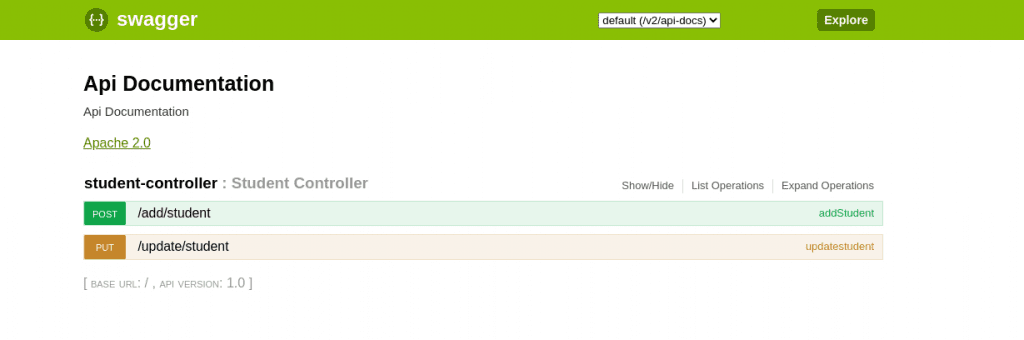
 how to Create Docker image in Spring boot Application
Create Dockerfile file and past
how to Create Docker image in Spring boot Application
Create Dockerfile file and past






